Top 5 Text-to-Video AI Generators for Realistic Content (2025)
Text-to-video AI art generators create stunning, realistic videos in minutes. We tested the top 5 tools—Google Veo 3 (4K films), Runway (Hollywood edits), Pika (budget-friendly), Kling (3-min videos) & Synthesia (AI avatars). See their key features, pros, cons, pricing & which tool fits your needs!
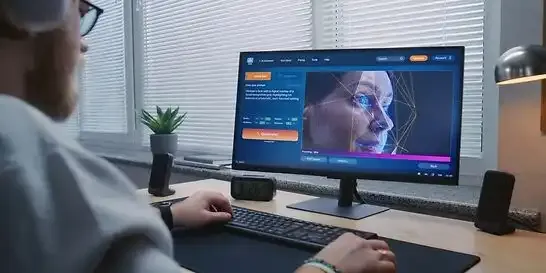
Imagine typing a few words and watching them transform into a stunning, Hollywood-quality video—complete with lifelike scenes, perfect lighting, and even synchronized audio. This isn’t science fiction; it’s the reality of today’s AI-powered text-to-video generators. In 2025, these AI video generator tools are reshaping content creation, enabling marketers, filmmakers, and even beginners to produce professional-grade videos in minutes—no cameras, actors, or editing skills required. But with so many options flooding the market, how do you choose the best one? We’ve tested and ranked the top 5 AI video generators that deliver jaw-dropping realism, breaking down their strengths, weaknesses, and hidden tricks. Whether you need viral social clips, cinematic storytelling, or AI-powered avatars, this guide reveals which tool will give you the edge.
Generative AI Market Projections (2022-2030)
According to Gartner's 2025 forecast, global spending on generative AI (GenAI) is projected to reach $644 billion in 2025, reflecting a 76.4% year-over-year surge from 2024 levels. This growth is driven by enterprise adoption and infrastructure investments in AI-optimized hardware and cloud services.
For the AI image generator segment, key market insights reveal:
- Fortune Business Insights reports the market was valued at $257.2 million in 2022, with projections to grow at a 17.4% CAGR, reaching $917.4 million by 2030. The 2023 market size was estimated at $299.3 million, highlighting steady expansion across advertising, healthcare, and e-commerce applications.
- Global Market Insights estimates a slightly higher baseline, pegging the 2023 market at $336.3 million, with a 17.5% CAGR anticipated through 2032.
- According to Grand View Research, the global AI art generator market size was valued at USD 279.22 billion in 2024, with a CAGR of 35,9% from 2025-30, is projected to reach USD 1,811.75 billion by 2030.
- MarketsandMarkets presents a more aggressive outlook, forecasting the market to scale from $8.7 billion in 2024 to $60.8 billion by 2030, fueled by a 38.2% CAGR.
- A PNAS Nexus study analyzed 4 million+ artworks from 50,000+ users. According to it, the text-to-image AI boosts human creative productivity by 25% and increases artwork value (measured by favorites per view) by 50%.
These AI art generator tools don’t just stitch clips together—they craft lifelike scenes from scratch, animate faces, mimic voices, and even generate entire narratives from a simple text prompt.
What is an AI Video Generator?
An AI video generator uses machine learning to turn ideas into moving visuals. Feed it a script, and it can produce a presenter who never blinks too much. Describe a scene, and it builds landscapes that look ripped from a blockbuster. Some tools even clone your own voice and gestures to make you the AI star.
I tested one last month, typing "A man riding a cow on Jupiter"—and in minutes, I had a video clip that looked shockingly real. The catch? Not all tools are equal. Some nail realism; others feel like a glitchy dream.
There are several AI tools like AI logo makers, AI tattoo generators, and AI animation creators for various types of arts. So, how do you pick the right one for your needs? Let’s break down the best AI video tools that actually deliver what you wish for.
Types of AI Video Generation
So, if AI can turn your wildest ideas into video—how exactly does it work? The magic happens in different ways, depending on your starting point. Let’s break down the three main flavors:
1. Text-to-video
Type a prompt, and the AI builds scenes frame by frame. Want "a cyberpunk cat drinking coffee in a neon-lit alley"? Tools like Runway or OpenAI’s Sora will generate it in seconds. The catch? The more specific your words, the better the output. I once asked for "a suspenseful chase scene in a foggy London" and got a thriller-worthy clip—but when I just typed "action scene," the AI gave me something weirdly abstract.
2. Image-to-video
Upload a photo, and the AI animates it. A still portrait can blink and smile; a landscape gets rolling clouds or flickering campfires. Think of it like bringing paintings to life. My test? I fed a sketch of a dragon into Kaiber—and watched it roar to life with smoke curling from its nostrils.
3. Video-to-video
Already have footage but want to tweak it? These tools can restyle your clip (hello, vintage film grain), add effects, or even alter faces and objects. I used HeyGen to swap my awkward on-camera pauses with a smoother AI version of me. No one noticed.
Each type opens different doors— choose one that fits your next project
How Do AI Video Generators Work?
Imagine an artist who never sleeps, combining millions of video clips, images, and patterns to create something new—that’s essentially what AI video generators do. At their core, they rely on diffusion models and neural networks trained on vast datasets to predict and generate realistic motion.
Here’s the breakdown:
- Input Processing – Whether it’s text, an image, or existing video, the AI analyzes your input to understand context, objects, and style.
- Frame Generation – Using models like Stable Diffusion or Sora (OpenAI), it predicts sequential frames, ensuring smooth transitions.
- Post-Processing – The AI refines details—lighting, textures, lip-sync—to make the output lifelike.
In this article, we will delve into the basic workings of a text-to-video AI art generator and explore its top five examples.
What is a Text-to-Video AI Generator?
Text-to-video AI generators are cutting-edge tools that transform written text into engaging video content, just by analyzing your prompts!
How Does It Work?
- Step 1: Simply type a text prompt (the clearer, the better!).
- Step 2: The AI uses Natural Language Processing (NLP) to understand your message, tone, and style.
- Step 3: It then generates a high-quality video, either from pre-made templates or custom-made visuals.
Why Use Text-to-Video AI Generators?
By using text-to-video AI art generators, you can quickly produce videos to match trends. There is also no need for a full production team. Some of its major benefits include:
- Saves Time: Create videos in minutes, not hours or days!
- No Tech Skills Needed: Super user-friendly, perfect for beginners & pros.
- Versatile Uses: Great for social media content, marketing & ads, AI avatars & personalized videos, long or short-form videos.
How We Chose the Best Text-to-Video Generators
We didn’t just pick the shiniest tools—we tested them where it matters. Customization was key: Can you tweak lighting, pacing, or even subtle facial expressions? Next, pricing—no hidden paywalls for essential features. We prioritized tools that balance power and simplicity, like one that transformed my rough script into a polished ad in minutes (without a $10,000 production crew). Finally, output quality—because "AI-made" shouldn’t mean "obviously fake." The best ones? They disappear, letting your creativity take center stage.
Top 5 AI Text-to-Video Generators
1. Veo 3 by Google
Google Veo 3 is a cutting-edge AI video generation model developed by Google DeepMind. It is designed to transform text prompts into high-quality, cinematic videos with native audio synchronization. Leveraging advanced AI, it produces 4K-resolution clips with realistic physics, dynamic camera movements, and lifelike sound effects, making it a powerful tool for filmmakers, marketers, and content creators.
Key Features
- Text-to-Video with Audio: Generates 8-second videos complete with dialogue, sound effects, and ambient noise.
- Physics Simulation: Ensures realistic motion for elements like water, fabric, and lighting.
- Cinematic Controls: Supports dynamic camera angles (zoom, pan, tracking shots) for professional-grade output.
- Multi-Input Prompts: Works with text descriptions and (soon) image references for enhanced creativity.
- Lip Sync & Character Consistency: Maintains facial expressions and object positioning across frames.
Pros
- Best-in-class realism with 4K output.
- Seamless audio-video sync for immersive storytelling.
- Integration with Google Flow for advanced video editing.
Cons
- 8-second video limit, even in paid plans.
- Expensive—requires a Google AI Ultra subscription ($249.99/month) for full access.
Pricing
Access Veo 3 via either Gemini or Flow. Its three plans include:
- Plus: $49.9/month offering 7500 credits
- Pro: $99.9/month offering 18,000 credits
- Enterprise: $199.9/month offering 40,000 credits
2. Runway Gen 3 Alpha
Runway Gen-3 Alpha? is a cutting-edge AI video generation model developed by Runway. It is designed to produce high-fidelity cinematic-quality videos from text or image prompts. As part of Runway’s next-gen foundation models, it excels in realism, motion consistency, and creative control. Here are the features that make it a top choice for filmmakers, marketers, and digital artists.
Key Features
- Text/Image-to-Video: Generates 10-second clips with dynamic motion and detailed scenes.
- Advanced Camera Controls: Supports cinematic techniques like tracking shots, zooms, and FPV perspectives.
- Expressive Humans & Physics: Renders lifelike characters and realistic physics (e.g., water, fabric).
- Temporal Control: Enables keyframing and smooth transitions for narrative coherence.
- Turbo Mode: Faster generation at half the credit cost (5 credits/sec) for image-based inputs.
Pros
- Hollywood-grade visuals with hyper-realistic outputs.
- Fine-grained editing via Motion Brush and Director Mode.
- Faster than competitors (e.g., 60s for 5s clips).
Cons
- 720p resolution limit (24fps) that’s unsuitable for high-definition needs.
- Short runtime (max 10s/clip) and extensions cost extra credits.
- Free: 125 one-time credits.
- Standard ($12/month): 625 credits/month.
- Pro ($28/month): 2,250 credits/month.
- Unlimited ($76/month): 2,250 credits/month.
- Enterprise: Let’s talk
3. Pika 2.2
Pika 2.2 is the latest AI video generation model from Pika Labs, offering 10-second, 1080p videos with enhanced realism and creative control. Designed for content creators, marketers, and social media enthusiasts, it combines text-to-video, image-to-video, and advanced scene-building tools like Pikaframes for seamless transitions.
Key Features
- Pikaframes: Smooth keyframe transitions (1–10 seconds) for cinematic animations.
- Extended Video Length: Generates 10-second clips (up from 5 seconds in earlier versions).
- 1080p Resolution: Higher-quality outputs for professional use.
- Pikascenes & Pikaswaps: Modify objects in videos using text prompts or reference images.
- Turbo Mode: Faster generation at half the credit cost for image-based inputs.
Pros
- User-friendly interface with intuitive controls.
- Versatile tools (Pikaffects, Pikascenes) for creative experimentation.
- Affordable pricing compared to competitors like Runway or Veo.
Cons
- Limited to 10-second clips—unsuitable for long-form content.
- Inconsistent realism (e.g., blurry motions, object distortions).
- Credit system can be restrictive for heavy users.
- Basic ($0/month): 80 credits/month (watermarked videos).
- Standard ($8/month): 700 credits, faster generations.
- Pro ($28/month): 2,300 credits, commercial use, no watermark.
- Fancy ($76/month): 6000 credits, faster generations, commercial use, no watermark.
4. Kling AI
Kling AI is an advanced AI-powered video generator developed by Kuaishou Technology. It is designed to transform text and images into high-quality, cinematic videos. With capabilities like 1080p resolution, 3D face/body reconstruction, and physics-aware motion, it’s ideal for filmmakers, marketers, and content creators seeking professional-grade outputs with minimal effort.
Key Features
- Text/Image-to-Video: Generate up to 3-minute videos from prompts or reference images.
- Multi-Element Editing: Swap/remove objects in videos dynamically (e.g., change backgrounds or characters).
- Physics Simulation: Realistic motion for fluids, fabrics, and environmental interactions.
- Community-Driven Workflows: Clone and tweak prompts from other users’ creations.
Pros
- High-Quality Outputs.
- Supports longer clips (2–3 minutes) vs. competitors.
- 6 daily free video generations for testing.
Cons
- Slow Processing as it takes 5–30 minutes per video.
- Complex prompts drain credits quickly.
- Performance issues on smartphones.
- Basic: Get monthly credits by logging in.
- Standard ($6.99/month): 660 credits, watermark removal.
- Pro ($25.99/month): 3,000 credits, priority access.
- Premier ($64.99/month): 8,000 credits, priority access.
5. Synthesia
Synthesia is a leading AI video generation platform that enables users to create professional videos with digital avatars—no cameras, actors, or complex editing required. Trusted by 50,000+ companies, it’s ideal for corporate training, marketing, and multilingual content at scale.
Key Features
- AI Avatars: Choose from 230+ diverse avatars or create custom ones.
- Multilingual Support: Generate videos in 140+ languages with text-to-speech.
- Templates & Branding: Use 60+ templates and add logos/fonts for consistency.
- Screen Recorder & API: Capture tutorials or automate video production.
- Smart Updates: Embedded videos auto-update when edited.
Pros
- Ideal for rapid content creation.
- Easy localization with 1-click translations.
- Cost-effective vs. traditional video production.
Cons
- Robotic avatars with limited expressiveness.
- Manual production (no bulk automation).
- Starter ($18/month): 10 video minutes/month.
- Creator ($64/month): 30 minutes/month 8.
- Enterprise (Custom): Unlimited usage
Top 5 AI Video Generators (2025) – Feature Breakdown
| Tool | Best for | Key Features | Max Video Length | Resolution | Audio Sync | Starting Pricing | Free Tier |
|---|---|---|---|---|---|---|---|
| Google Veo 3 | Cinematic quality, ads | 4K videos, physics realism, lip-sync | 8 sec | 4K | Y | $49.9/month | N |
| Runway Gen-3 Alpha | Filmmaking, creative control | Motion Brush, Director Mode, Turbo Mode | 10 sec | 720p | N | $12/month | 125 credits |
| Pika 2.2 | Social media, budget creators | Pikaframes, object modification | 10 sec | 1080p | N | $8/month | 80 credits |
| Kling AI | Long-form content | 3D face/body, physics-aware motion | 3 minutes | 1080p | N | $6.99/month | 6 daily generations |
| Synthesia | Business/training | 230+ avatars, 140+ languages | Custom | 1080p | Y | $18/month | 3 min/month |
Key Highlights
- Veo 3 (Google/Canva): Best for high-end visuals with synchronized audio but limited to 8-second clips.
- Runway: Offers Hollywood-grade editing (e.g., Motion Brush) but lower resolution.
- Pika: Affordable with creative tools like Pikascenes, but struggles with realism.
- Kling: Longest runtime (3 mins) but slow processing (~30 mins/video).
- Synthesia: Enterprise-ready for avatar-led videos but lacks creative flexibility.
FAQs on the Usage of AI Art Generators
1. What Google is saying about the usage of AI-generated videos?
Google champions responsible AI video creation (Via Google Veo and Google Voe 3 tools), emphasizing transparency with labels and watermarks, and fighting misinformation to ensure helpful, high-quality content.
2. What percentage of total YouTube video content is produced using AI?
There's no precise official percentage, but industry experts predict 90% of online content, including YouTube videos, could be AI-generated by 2025. Some reports suggest four of YouTube's top 10 subscribed channels already heavily use AI.
3. What does YouTube algorithm say about AI Generated video? Does it recommend AI content to users in the same way as it suggest normal videos?
YouTube's algorithm aims to recommend content that users will find valuable and engaging, regardless of whether it's AI-generated or not. However, YouTube requires creators to disclose realistic AI-generated or altered content. For sensitive topics (health, news, elections), a prominent label appears on the video. Undisclosed content may be labeled by YouTube, and repeated non-disclosure can lead to content removal or suspension from the YouTube Partner Program. The algorithm prioritizes factors like watch time, click-through rate, and viewer satisfaction.
4. What is the YouTube policy of AI generated videos?
YouTube requires creators to disclose realistic AI-generated or altered content. This includes making a real person appear to say or do something they didn't, altering footage of real events, or generating realistic scenes that didn't occur. For sensitive topics, a prominent label appears on the video. Undisclosed content may be labeled by YouTube, and repeated non-disclosure can lead to content removal or suspension from the YouTube Partner Program.
Conclusion
The rise of AI video generators marks a revolutionary shift in content creation, making professional-quality videos accessible to everyone. From Google Veo 3’s cinematic 4K clips to Synthesia’s multilingual AI avatars, these tools empower creators, marketers, and businesses to produce stunning visuals in minutes—without expensive equipment or technical expertise. While each platform has strengths, the best choice depends on your needs: speed, realism, budget, or runtime.
As AI continues to evolve, we’re witnessing just the beginning of its potential. Whether you’re crafting viral social media clips, training videos, or blockbuster-style scenes, these tools democratize creativity while saving time and costs. The key? Experiment with free tiers, combine tools like Pika + Runway, and stay updated—because in the fast-moving world of AI video, tomorrow’s breakthroughs could redefine what’s possible.
Ready to turn your ideas into videos? Pick a tool and start creating today!


