Did you know that 11% of people do not watch videos till the end because of their poor quality? Yes, that is true. Shaky, grainy, and blurry footage would not grab the viewer's attention. But fret not. The days of spending a hefty sum on fancy video editors are gone. An AI video quality enhancer can now upscale the footage without breaking the bank. The AI's advancement makes it feel like we're already in 2050.
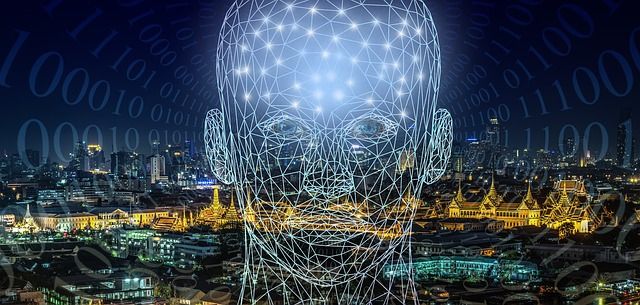
Studies indicate that 55% of people watch videos every day, highlighting the importance of video content in successful digital marketing strategies. However, low-resolution visuals and poor color grading can lower viewer engagement. It can ultimately damage your brand's image and goals.
Fortunately, AI video enhancement tools offer a solution. They can convert low-quality videos into high-definition visuals in no time.
So, whether you are a professional or novice content creator, you have landed right. We have compiled in this article the best AI video quality enhancers.
Read and transform the sub-par footage into a clear and captivating video.
What is an AI Video Quality Enhancer?
It is a tool that uses AI and machine learning to improve the overall appearance of the video. An AI video quality enhancer analyzes the video for flaws and automatically adjusts them.
The tool examines every frame of the video to stabilize the camera shake. It also modifies the pixel count and improves the sharpness of low-resolution footage. It further removes noise and balances colors to enhance the quality of the final output.

Features to Look for in an AI Video Quality Enhancer
Selecting an AI video quality enhancer can be a daunting task. Consider the following features while making a decision.
Quality of Enhancement
Firstly, access the ability of the tool to upscale the video. Select the one that offers maximum clarity with the minimum artifacts.
Cost
Secondly, look for a tool that falls into your budget. Some video quality upscalers offer subscriptions, while others have a one-time payment scheme. Choose one according to your financial range.
Performance
It is another crucial feature to examine before opting for any AI video quality enhancer. Look for the batch upscaling option if you are a large business. Also, evaluate the processing speed of the tool.
Compatibility
Ensure the AI video enhancer is compatible with your computer. Check out if it supports your desired video formats and resolution.
Ease of Use
This feature is essential for people without technical knowledge. Opt for a tool that has simple processing steps.
Customer Support
Lastly, find a tool that offers timely assistance to the clients. Reliable customer support will help you with queries and updates.
AI Video Quality Enhancer Tools Leading the Race
Following are some of the best AI video upscalers out in the market.
1. HitPaw
HitPaw is among the top-ranked AI video quality enhancers. It uses neural networks to elevate the overall appearance of the video. The AI tool is trained on massive datasets of video clips. So it can identify the errors in quality and automatically fix them.
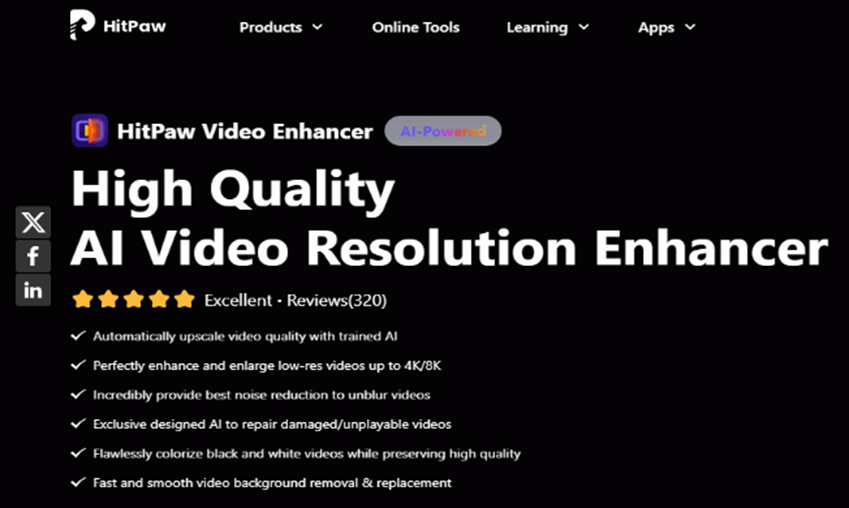
Features
HitPaw AI video enhancer offers the following features to promote better-quality videos.
Denoise AI Model
The videoenhancer uses the Denoise AI model to repair badly shot videos. It improves the clarity of the footage and makes it new. It further upscales a low-resolution 1080p video up to 8k.
Animation AI Model
This feature is a must-use for all animated film fans. The old cartoon movies are not up to modern video quality standards.
But HitPaw can work its magic to breathe new life into old animations. The AI model unblurs the video while restoring its clarity.
Face AI Model
The Face AI model will help you if you are working on a video that requires focus on the face. The AI algorithm of the video enhancer can repair the details of a human face. It defines the facial features and makes it appear more natural in the footage.
Colorize AI Model
Have you ever found an old video of the 90s and wished to add colors to it? Well, the HitPaw Colorize AI model can help with that. It adds a splash of color to the black-and-white video. The AI algorithm automatically adjusts the tones of the sky, skin, and other objects.
Video Repair Model
Multiple reasons could degrade the quality of a video. Whatever the reason is, HitPaw can efficiently upscale damaged footage. It can further restore a corrupted video. Moreover, the AI enhancer can add natural colors to greyscale videos.
Pros
- HitPaw can enhance videos with a click only.
- It can remove or replace video background.
- It can also process videos in batch.
- The output video is free of watermark.
- The tool can upscale 3D cartoons.
- It runs on both Windows and Mac.
- HitPaw supports 25 input and 06 output video formats.
- The customer support section solves almost all the queries.
- It offers a limited free trial.
Cons
- You can choose only one AI model per video.
- There is no option for manual adjustment.
- The tool is a bit pricey.
Pricing
- Monthly Plan: $42.99
- Yearly Plan:$99.99
- Perpetual Plan:$349.99
Ideal For
The tool stands out for its advanced Face AI model. It sharpens the facial details and even defines the individual strands of hair. So, pick this one if your video requires precise attention to the human face.
Rating
Trustpilot: 4.6

2. AVC Labs
Next on the list of best AI video quality enhancers is AVC. It is also an AI-driven tool that intelligently upscales the footage for a more crisp look. It uses neural networks to upscale videos from SD to HD, 4K, and 8K with super reslution upscaling and multi-frame enhancement.
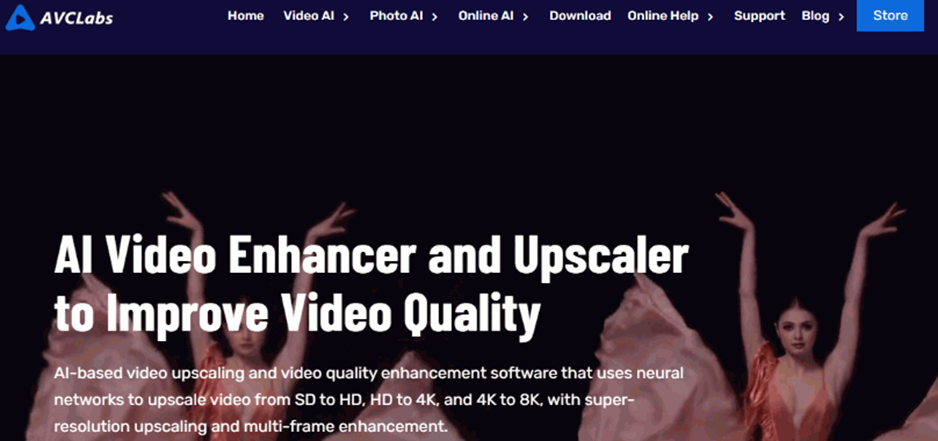
Features
Following are its unique features.
AI Video Upscale
Firstly, the AVC quality enhancer can transform your old SD videos. It uses Super-resolution technology based on deep learning to improve videos to HD, 4K, or 8K. The enhanced resolution offers a better and more natural viewing experience.
AI Video Colorizer
Secondly, you can use AVC to add colors to dull black-and-white videos. The AI colorization model of the tool brings old footage to life with catchy and vibrant colors.
Furthermore, it adjusts the brightness, contrast, and video saturation.
AI Frame Interpolation
Video recorded with low-quality cameras might contain fewer frames per second. A lower frame rate can make your video look choppy. However, this AI feature of AVC can add new frames between the consecutive frames of the footage. So, the final output is a video that offers a seamless viewing experience. The motion compensation technology can further be used to create smooth, slow-motion videos.
Frame Enhancement
Frame enhancement is another standout feature of this AI video quality enhancer.
Single Frame Enhancement
This model enhances every video frame separately to achieve the best quality.
Multi-frame Enhancement
As the name implies, this model works on multiple frames at once. It is used to minimize flickers and maintain the continuity of the video.
Face Refinement
The AI face detection technology of the AI video enhancer can recognize faces from very blurry videos. It can further refine facial details to make them clear and visible.
Denoise
Poor lighting or low resolution can make footage grainy. AI Denoise model of the AVC helps remove the grains and enhance the quality of the video.
Unblurr
A video may appear blurry due to camera shakes and moving objects. The AVC video upscaler uses AI algorithms to remove the blurs and pixilation from the video.
Pros
- The tool is easy to use.
- It supports multiple video formats.
- Besides enhancement, it adjusts the color aspects of the footage.
- AVC operates on both Windows and Mac.
- You can pause and resume the video-enhancing process.
- The pricing plan is flexible.
- The AI video quality enhancer offers a money refund policy.
Cons
- It requires a high-performing system for optimal results.
- A watermark is present in the free trial version.
Pricing
- $39.95/month
- $89.95/year
- Or a one-time payment of $199.9
Ideal For
AVC offers plenty of options for AI video upscale. The tool stands out for its flexible price point. It has an affordable monthly plan than that of its competitors.
Rating
Trustpilot: 4.6

3. Topaz Video AI
Ever filmed a precious moment only to find out the camera was shaky?
Well, we can feel the pain.
But Topaz Video AI 4 can heal the pain.
It is an AI video quality enhancer that can upscale and stabilize poorly shot films. The tool has been fed large datasets of video clips. So it can identify low-quality footage and transform it into a better one.
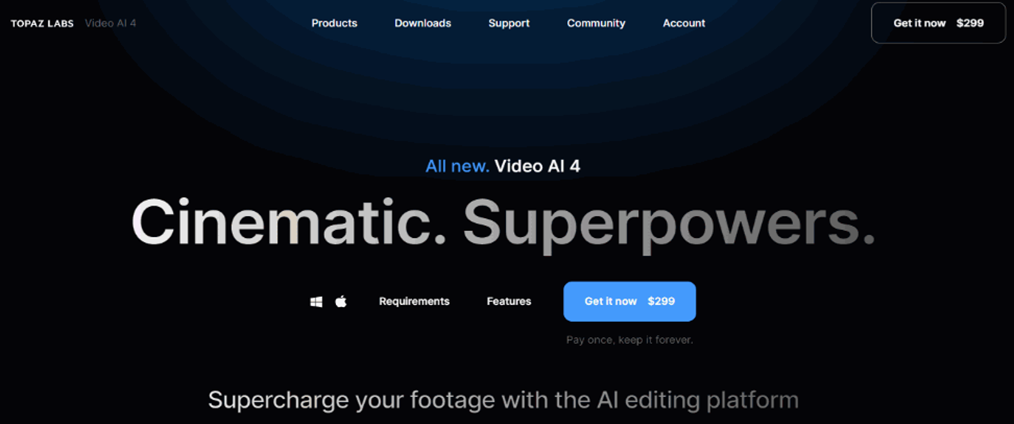
Features
Below are some of the main features of the Topaz AI video quality enhancer.
Video Upscale
Topaz Video AI can upgrade the resolution up to 16k. Unlike traditional methods, the AI video enhancer does not introduce unwanted artifacts.
Compare UI
This feature allows you to compare the results of different AI models side-by-side. Choose two of the 24 AI models and compare their effect on the video.
Anti-Shake
Anti-shake is another star feature of the AI video quality enhancer. It allows you to focus on the subject and adjust the frame. Furthermore, it smooths the camera movement while reducing the blur.
AI model used: Themis AI
Smooth Slow Motion
AI video enhancers can create new frames to give a cinematic slow-motion effect to the footage. It uses two models to do that
Apollo AI model with up to 16x fps interpolation.
Chronos AI model that smoothly converts from 24fps to 60fps.
Face Plus
The AI tool can further recognize human faces in the footage and refine their details.
AI model used: Iris MQ AI.
Denoise
Lastly, the AI tool can identify the noise, like grains and compression artifacts in the video. It smoothly denoises the footage, giving it a cinematic quality.
AI model used: Nyx AI
Pros
- The interface is beginner-friendly.
- You only have to buy the software once.
- The tool offers Interactive email support.
- The processing speed is high.
- The AI tool has a 30-day refund guarantee.
- It offers a limited free trial.
- It runs on both Mac and Windows
Cons
- The tool might be expensive for some.
- It shows optimal results on a powerful computer.
- Limited control over final output due to AI.
- It can take more time when working on long videos
Pricing
- One-time purchase of $299. Furthermore, it offers free weekly updates for a year.
Ideal For
High-end video upscaling up to 16k is one of the unique features of Topaz. So, choose this if you want a significant increase in resolution.
Rating
Trust pilot: 4.4

4. DVDFab (UniFab)
DVDFab is another well-known AI video quality enhancer. It was founded as a multimedia software in 2003. And in less than 20 years, DVDFab grew its user base to 126 million. Then, in 2022, it launched UniFab, containing AI tools for video upscale.
It works efficiently for multiple video types like:
- TV shows
- Animes
- Home-made videos
- Old black-and-white movies
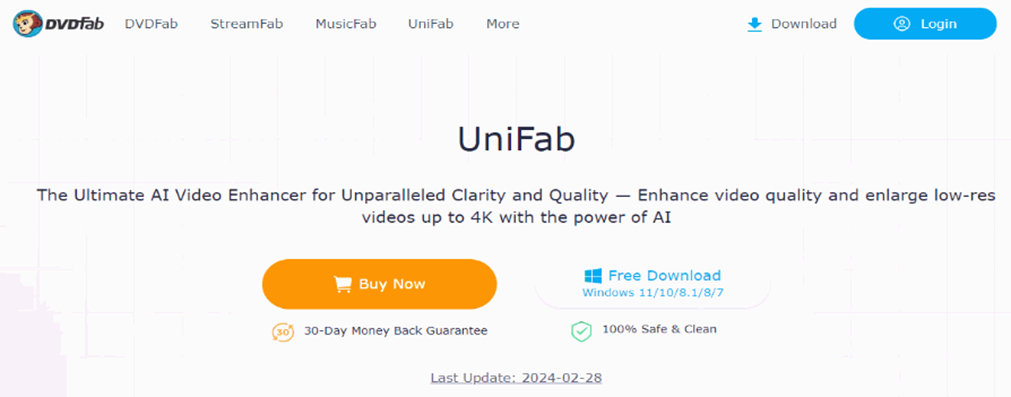
Features
Following are the key features of the UniFab video enhancer tool.
HDR Upscaler
The tool uses AI models trained on super-resolution technology to identify missing pixels in a video. It can upscale low-res footage up to 4K.
UniFab can also transform the SDR videos to HDR10 for a natural viewing experience.
Noise Remover
Video noise is caused by plenty of reasons like:
- Camera malfunctions
- Poor Lighting
- High ISO settings
- Compression algorithms, etc.
- Not only does it affect video quality, but it also destroys the viewer's watching experience. UniFab uses advanced AI to remove noise and increase the clarity of the footage.
Framerate Booster
The AI video quality enhancer can also upgrade the frame rate to 120 fps. It uses AI frame interpolation to reduce stutter and enhance the fluidity of the video.
This feature is ideal for films with fast-moving objects or scenes.
Deinterlace Footage
Deinterlace AI is another standout feature of the DVDFab AI video enhancer. It helps fix the blurred edges and motion artifacts in the video. The feature sharpens the outlines and smoothens the video motion.
Pros
- UniFab is easy to operate.
- It has a video creation feature.
- It also provides video trimming and editing options.
- The AI tool offers a 30-day free trial and money-back guarantee.
- You get the license for 05 computers with one purchase.
Cons
- It is only available for Windows.
- It requires a high-performing system to function.
- The processing time is slow.
Pricing
- One-time payment: $299.99
Ideal For
The tool has no complex settings and parameters. The AI handles everything on its own. So, this tool is ideal for you if you are a beginner or not tech-savvy.
Rating
Softpedia: 4
5. PixOP
Last on the list of top AI footage enhancers is PixOP. It is a cloud-based AI video quality enhancer that offers detailed upscaling solutions.
The tool offers a range of AI-driven video enhancement filters. The AI filters are regularly optimized by a team for accuracy and efficiency.
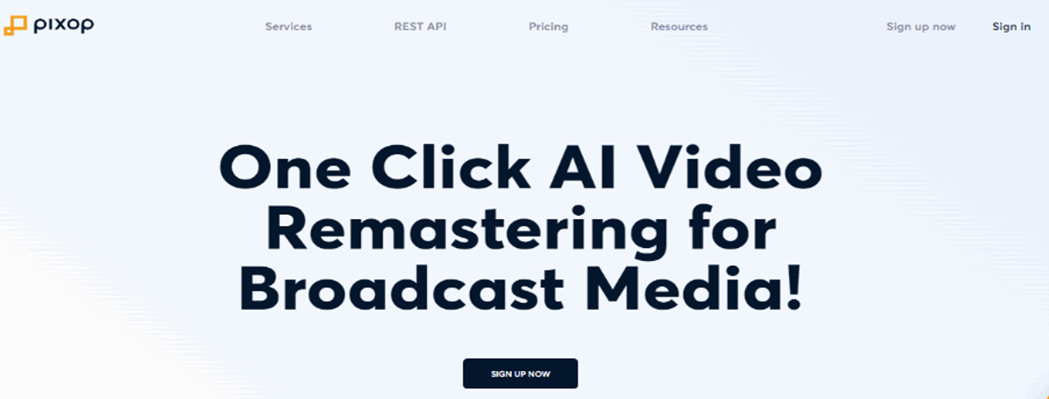
Features
Following are the key features of PixOP footage enhancer.
Deep Restoration
This feature is capable of restoring old, degraded, low-quality films. It removes compression artifacts and unblurs the video to enhance its details.
Super Resolution
PixOP can also upscale the uploaded video to either 4k or UHD 8k. It uses machine learning techniques to make the output video sharp, clear, and aesthetic.
Dejittering
When videos are converted to digital format, horizontal scan lines get displaced. It gives the video a shaky or unstable appearance.
PixOP uses a deep neural network to re-align the scan lines. This feature is tested to give good results in various genres like sports, action, etc.
Denoising
Like the tools discussed above, PixOP also removes noise from the videos to make them crystal clear. It removes grains and aliasing artifacts from the footage.
Frame Rate Conversion
This feature can add new frames between two consecutive frames of the video. It is done to avoid stutter and ensure smooth flow of the film.
Face Forward
The face Forward model enhances human faces in the video. The AI blurs the background to draw attention to the facial features. It further balances the light on the face to reduce shadows. Moreover, this feature adjusts the colors to make the subject's skin tone look natural and pleasing.
Deinterlacing
Interlacing is a way of video transmission that saves storage space. But it also destroys the quality of the video. Fortunately, PixOP's deinterlacer can rebuild a video into progressive form. It uses a convolutional neural network (CNN) to deinterlace footage frames. The AI filter removes the artifacts while enhancing the video quality.
Pros
- Multiple AI filters are available for improving videos.
- It is a cloud-based service that does not require installation.
- It supports various input and output video formats.
- You can compare the original and enhanced video side-by-side.+ A 14-day free trial.
Cons
- It does not show optimal results on videos before the 90s.
- It requires a strong internet connection to perform.
- Processing time can vary depending on the quality of the footage.
- Free trial is limited to 10-second previews only.
Pricing
PixOP uses a pay-as-you-go pricing system. The cost depends on the number of gigapixels produced. You can use the interactive price calculator on PixOP's website to get an idea.
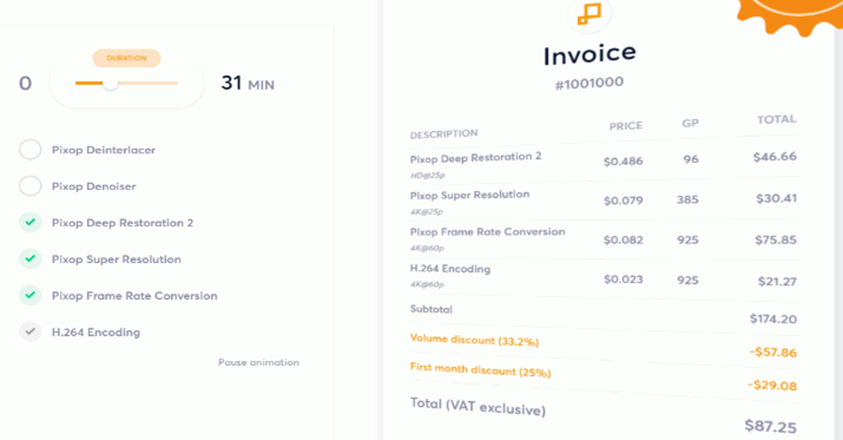
Ideal For
It is suitable for people looking for an online/cloud service for video upscaling. It provides high-quality video improvement filters and saves you from the hassle of downloading.
Rating
Trustpilot: 3.8
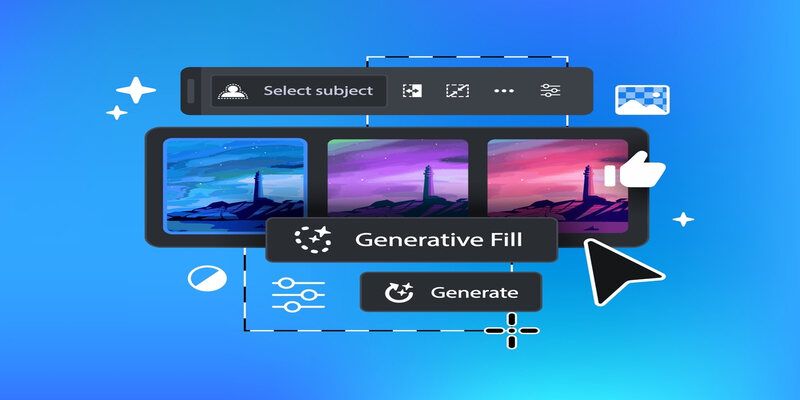
AI Video Enhancer Price Comparison
Here is the price comparison to help you make decision according to your budget.
| AI Video Enhancer | Price | Free Option |
|---|---|---|
| HitPaw | $42.99/month | ✔ |
| AVC Labs | $39.95/month | ✔ |
| Topaz Video AI | $299 one-time | ✔ |
| DVDFab (UniFab) | $299.99 one-time | ✔ |
| PixOP | Customized pricing plans per use | ✘ |
Wrap UP
An AI video quality enhancer has transformed video editing. It is an excellent option for quick, affordable, and hassle-free footage upscaling. Above are our recommended best AI video enhancement tools. Pick the one that suits your workflow. And turn that old, grainy footage into a high-end masterpiece.


